Choosing the right DPI for Business Document Scanning
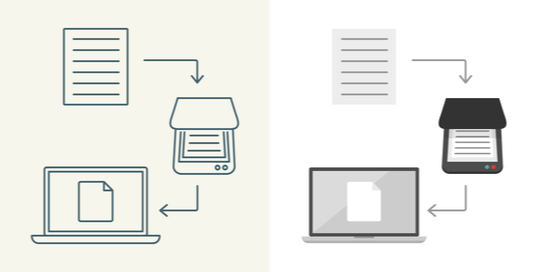
If you choose to Scan and Store Business Documents Electronically, be cautious about the DPI (Dots Per Inch) that you choose to scan the files. There are many reasons to be cautious in selecting the appropriate DPI, including the desired level of clarity, readability, file storage requirements, and the type of image you’re capturing.
FOR MOST STANDARD BUSINESS DOCUMENTS, 200 DPI BITONAL (BLACK AND WHITE) SHOULD BE ADEQUATE.
If you choose to Store files at a higher resolution, keep in mind that there are significant impacts to the size of the file. For Example:
A Standard office Document Scanned at 200 DPI, Bitonal as a TIF will be around 41K. The File will be Readable, and should be able to be emailed and downloaded fairly easily. At 300 DPI, Bitonal, that same file balloons to 62K, which is still relatively small, but may consume much more space as you scan more pages. Now here is where this gets interesting, if you choose to scan the same file at 150 DPI in Color, the file size increases to 164KB. There are a few reasons for this, most of which require big words like “bilinear interpolation”, but the point is that you need to be sure to use the appropriate settings when scanning files to ensure that you use the appropriate amount of storage, and don’t create bloated, slow-moving files.
What are your best suggestions for DPI Settings? Be sure to add your input in the comments!
